So I know the majority of you following know how to scrapbook digitally, but maybe have friends who are interested in digital scrapbooking but just like the majority of people don't know were to start. I've been asked by quite a few people what it is and how do you get started?? So for all of you out there who have heard of this digital scrapbooking craze but don't know exactly where to begin here is a brief how to just for you!! :)

What you need:~ Computer
~ Digital Pictures
~ Photo Editing Program
~ Digital Scrapbooking Kit
Ok so the majority of you have the first two and are thinking, duh!! :D So the second two you might not be so familiar with and that is what I will explain.
Photo Editing Program-Many of you have heard of the term "Photoshop." You might of even used this program to fix a photo or maybe a program simular to this. There are many different programs out there such as Photoshop Elements, Photoshop CS4, Paint Pro, Photoshop Lightroom...etc. I personally perfer Photoshop Elements because it is one of the more basic and user friendly Adobe programs.

You can actually download PHOTOSHOP ELEMENTS HERE for a free 30 day trial. (I've seen this program @ Costco with a coupon for right about $50....which seems a bit steep but think how much a simple pack of paper, or some of those pretty embellishments at the craft store would run you :D I know I've personally spent way more than that on traditional supplies)
Tutorials
So I know what you're thinking....if I get this thing I won't even have a clue how to use it!! If you can't figure out the ins ands outs of the program by yourself there are a ton of simple tutorials out there which can help you. And just like anything once you figure out how to do it you usually don't need help with it again. Below are a bunch of simple tutorials that have really helped me:
So I know what you're thinking....if I get this thing I won't even have a clue how to use it!! If you can't figure out the ins ands outs of the program by yourself there are a ton of simple tutorials out there which can help you. And just like anything once you figure out how to do it you usually don't need help with it again. Below are a bunch of simple tutorials that have really helped me:
Digital Scrapbook Place
Taylormade-Designs Basics-of-Creating-New-Layout
Scrap Girls University
Everyday Digital Scrapbooking How to Start-Digital Srapbooking
Digital Scrapbooking Kits
Ok so now you have the computer, digital pictures, and the photo editing program. So were do you find digital scrapbooking kits or even what is a "KIT"?? Here is an example of one that I've been eyeing over at Scrap Matters.
Taylormade-Designs Basics-of-Creating-New-Layout
Scrap Girls University
Everyday Digital Scrapbooking How to Start-Digital Srapbooking
Digital Scrapbooking Kits
Ok so now you have the computer, digital pictures, and the photo editing program. So were do you find digital scrapbooking kits or even what is a "KIT"?? Here is an example of one that I've been eyeing over at Scrap Matters.
You can look HERE and see some of the things they were able to do with it. A kit is a digital version of what you would purchase at a craft store. Enclosed is digital versions of 12x12 papers and digital embellishments...all you need to create a traditional scrapbooking page - DIGITALLY! :)
Stores
There are a ton of stores out there that sell some amazing kits from amazing designers here are a few of my favorite stores:
Stuff to Scrap
Scrap MattersScrap Orchard
Stuff to Scrap
Scrap MattersScrap Orchard
Quickpages
Many times a designer will offer quickpages with their kit (many times even free).....these are great tools for beginners or just for scrapbooking quickly. Here is a example of a set of quickpages. These are all individual 12x12 premade pages that you can just place your pictures into. They are so amazingly easy and you have a great page....QUICK!! =D
Free Kits
Now I've purchased a few kits out in the digital world and if I had unlimited funds I would probably go crazy but we don't, so the alternative is FREE kits!! Here are some of the great places to find free kits:
DigiFree
Digi Scrap Depot
Creative Busy Hands
Now I've purchased a few kits out in the digital world and if I had unlimited funds I would probably go crazy but we don't, so the alternative is FREE kits!! Here are some of the great places to find free kits:
DigiFree
Digi Scrap Depot
Creative Busy Hands
Downloading/Unzipping
Forums
Another place that I get a bunch of my inspiration and help is from forums. These are basically digital scrapbooking communities that host challenges and inspire you with other layouts in their gallery. There are many times free kits at the forums to help you get started. Such as the Use it or Lose it Challenge, which gives you a mini kit that you create a layout using all the peices given. Forums are also a great place to find free templates which are premade pages that you put the paper and elements of your choice into see here for a great tutorial on templates.
Another place that I get a bunch of my inspiration and help is from forums. These are basically digital scrapbooking communities that host challenges and inspire you with other layouts in their gallery. There are many times free kits at the forums to help you get started. Such as the Use it or Lose it Challenge, which gives you a mini kit that you create a layout using all the peices given. Forums are also a great place to find free templates which are premade pages that you put the paper and elements of your choice into see here for a great tutorial on templates.
Here are some of my favorite forums:
Printing
Look HERE at this amazing book!! There are many companies that do this such as shutterfly, winkflash, snapfish...etc. Its also not unusual for them to have a sale during the year, you just have to keep your eyes on the look out for it. I've also heard of some printing each page individually at the local photo place, but that can get really pricey.
Well I hope this helps a little please let me know if you have any other questions...I would love to help if I could :)




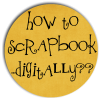



Love this! i will put a link to show all my friends! Thanks! Love ya! You rock!
ReplyDeleteThis is wonderful. I got the link from Dream big Designs, and want to thank you and Cheri (my daughter) for this help.
ReplyDelete